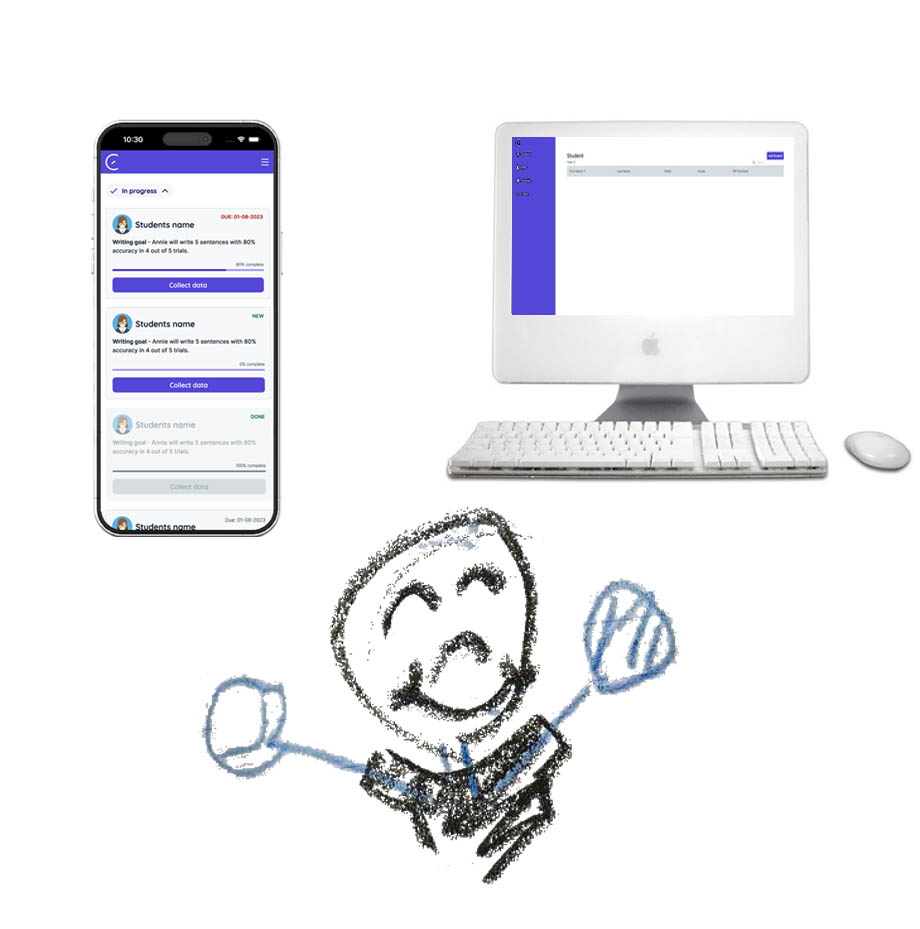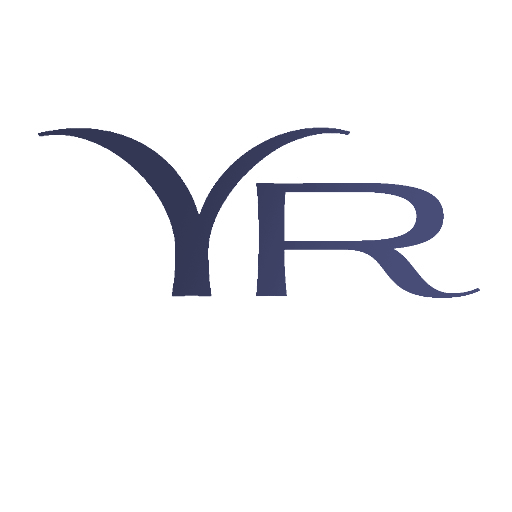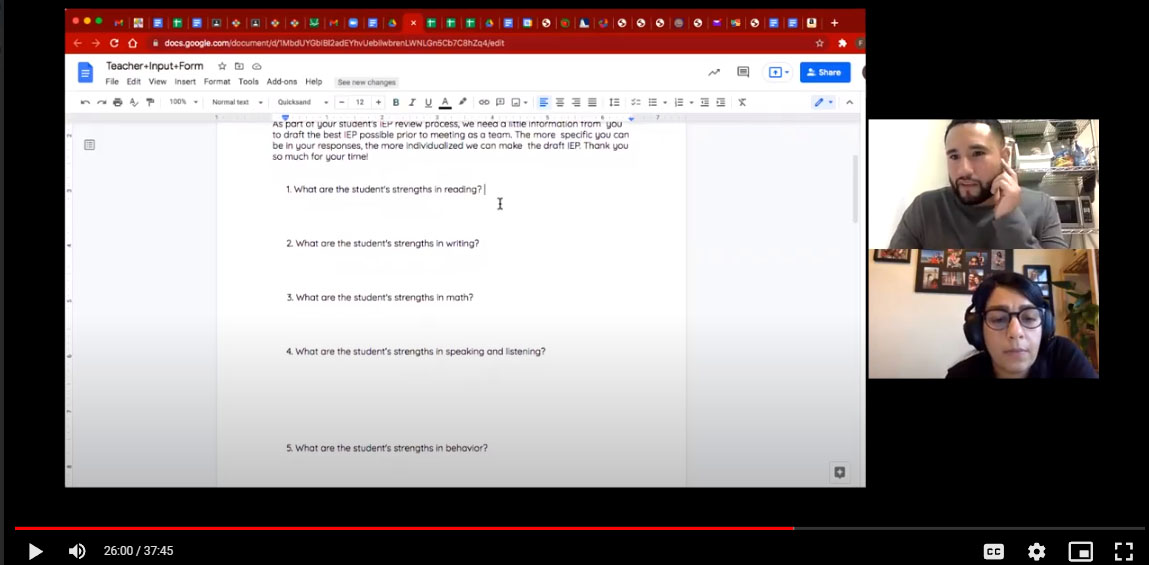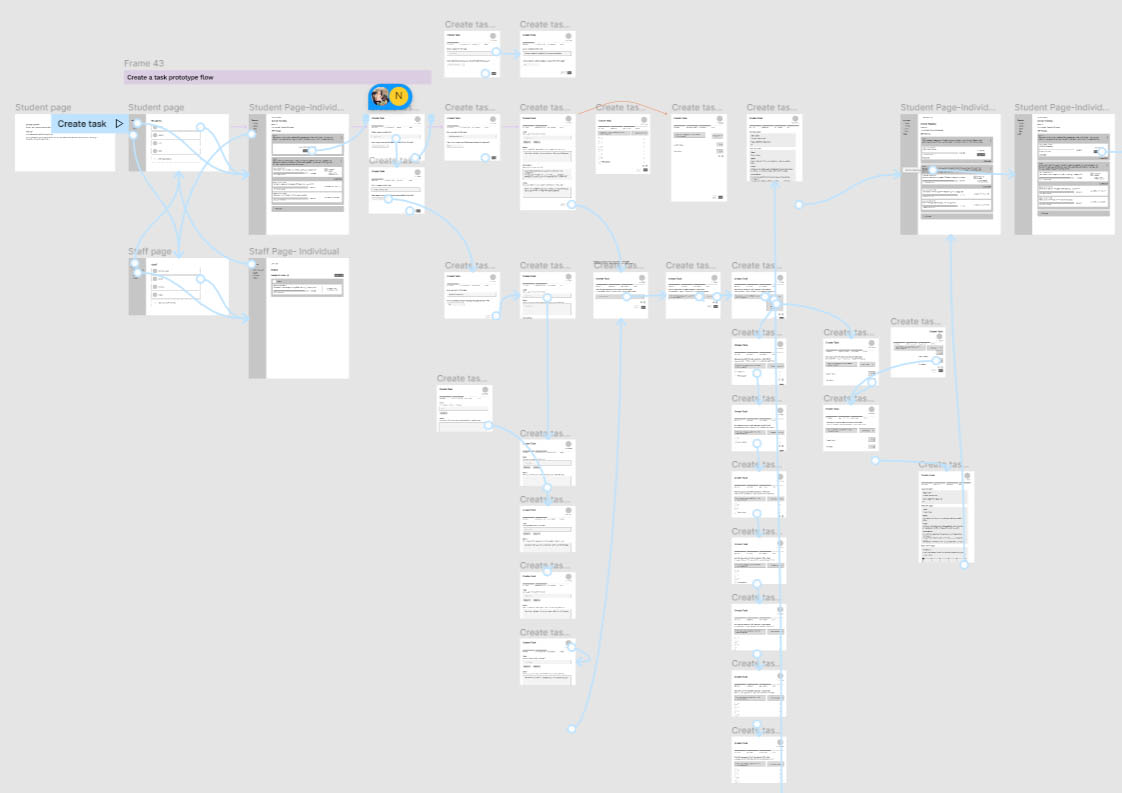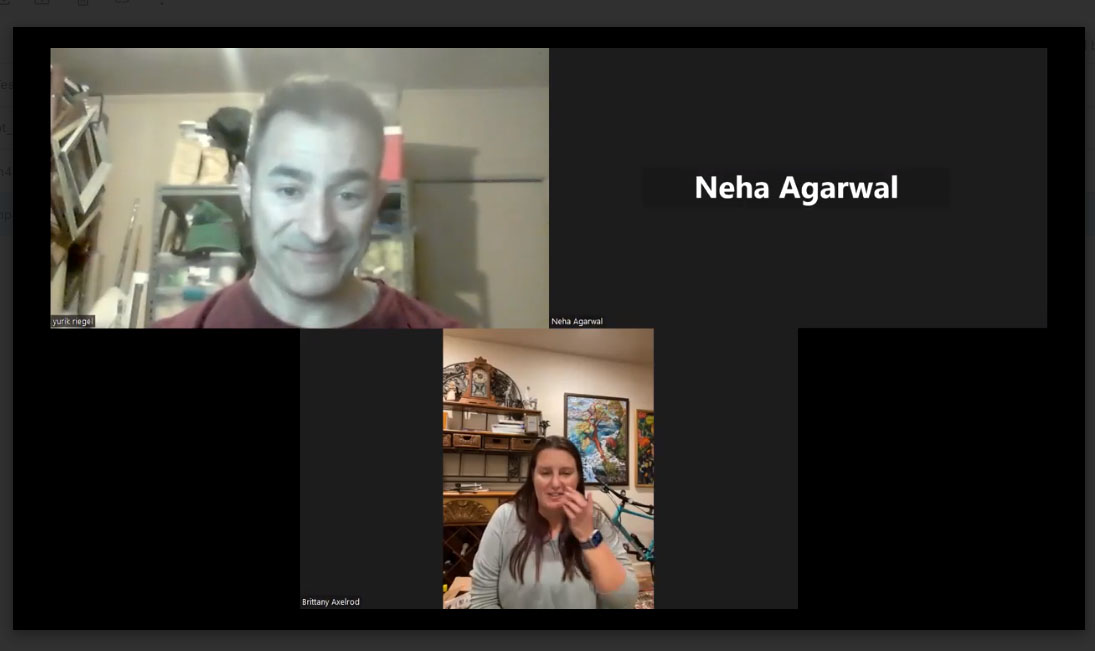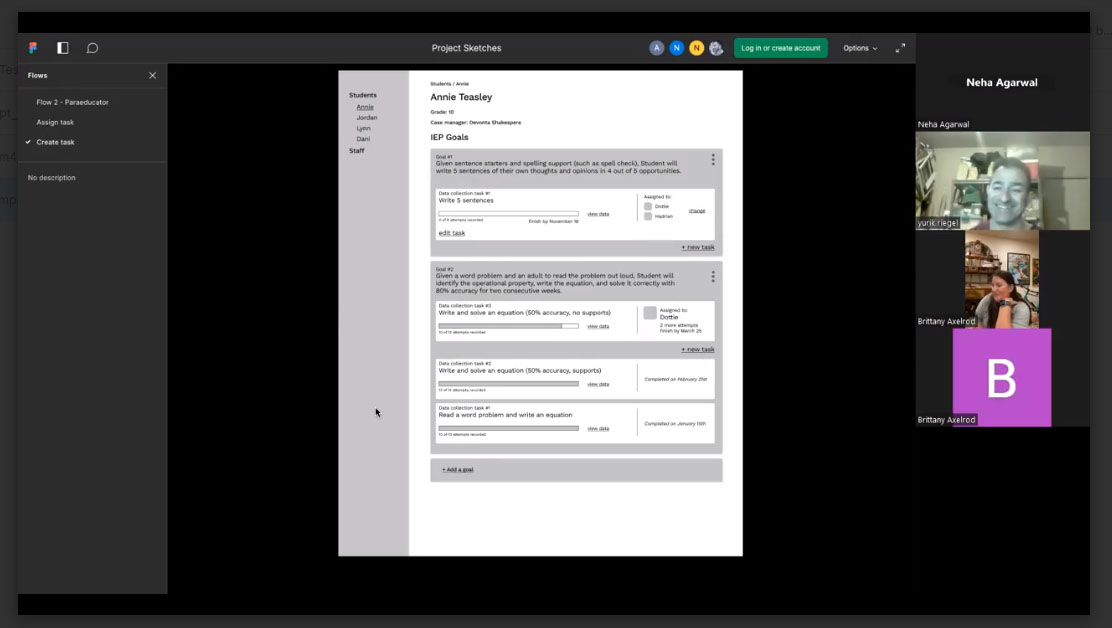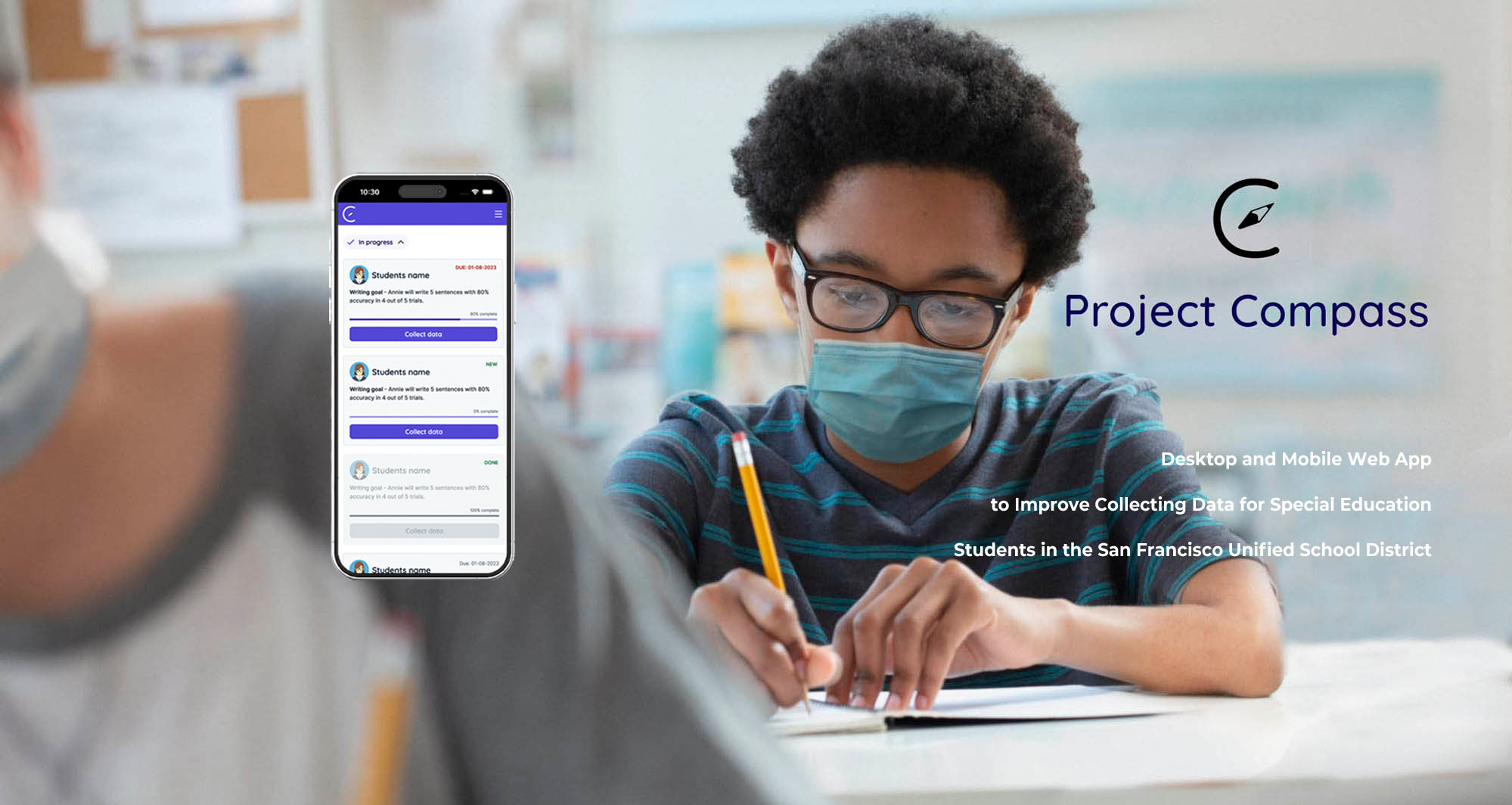
Team
Bright Cast of Characters of CODE FOR SAN FRANCISCO, including Niko, Janice, Neha, Mao Mei, and Myself – Yurik Riegel – Research, UX Product Designer
Deliverables
User Research, User One-On-One Interviews, Ideation, Storyboarding, Low Fidelity Wireframing, High Fidelity Mockups and Protoyping
OVERVIEW
12% of San Francisco students have an IEP – which is a personalized study plan. Tracking their progress is tricky. Data collection is essential. There is an absence of good tools, so each Case Manager has to make their own system. Also, in the classroom, the main goal isn’t collecting data, it’s managing the class!
TERMS TO KNOW
IEP – “Individualized Education Program”
A unique education program for an individual student with special needs.
CM – “Case Manager”
Oversee many students. Insures IEP supports are in place, including goals and data collection by Paras.
PARA – “Paraeducator”
Teaching Assistant. Works directly with special-needs students – often one-on-one.
Challenge:
Solution:
IEP data is crucial for tracking skills, setting goals, and monitoring progress. However, time and resource constraints on CM’s and Para’s lead to incomplete and inaccurate data, with inconsistent collection methods.
CODE FOR SF developed a digital solution for Paras and Case Managers to communicate data. I handled design, research, wireframes, prototypes, and guiding a mobile app pivot. The MVP is due Summer 2024
01 RESEARCH
The project, started several months prior during COVID by our Project Lead, Niko Booth, presented its challenges. Preliminary research interviews were conducted and they offered limited insights.
FINDINGS:
Using paper for data collection is common
Diverse and different tools and methods are used by Case Managers
Pause and Return (due to behavior or environment)
Needing a versatile, scalable tool covering many skills, organizing goals systematically
Stress and recall issues affect accurate recording by Paras
Inaccurate and incomplete data leads to less desirable outcomes
Resulting in…
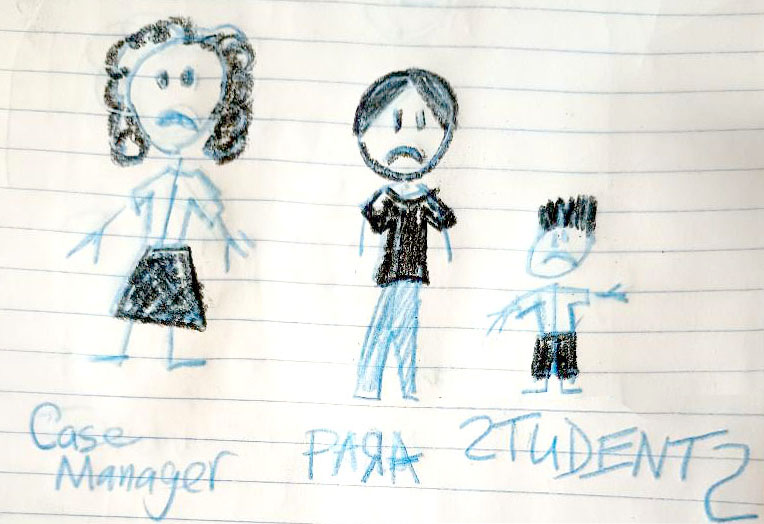
02 TEAM HIGH-LEVEL GOALS
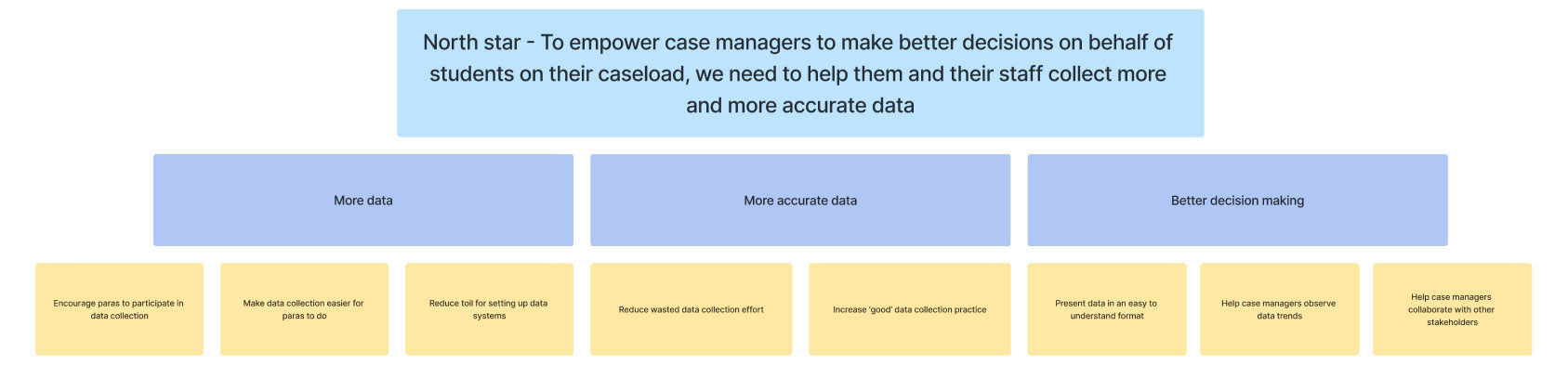
03 IDEATION and STORYBOARD
Ideas were explored. We eventually arrived at the idea of a web-based PC and Mobile App. The Case Manager would create and assign on the PC, and the Phone app would be used for collecting data.
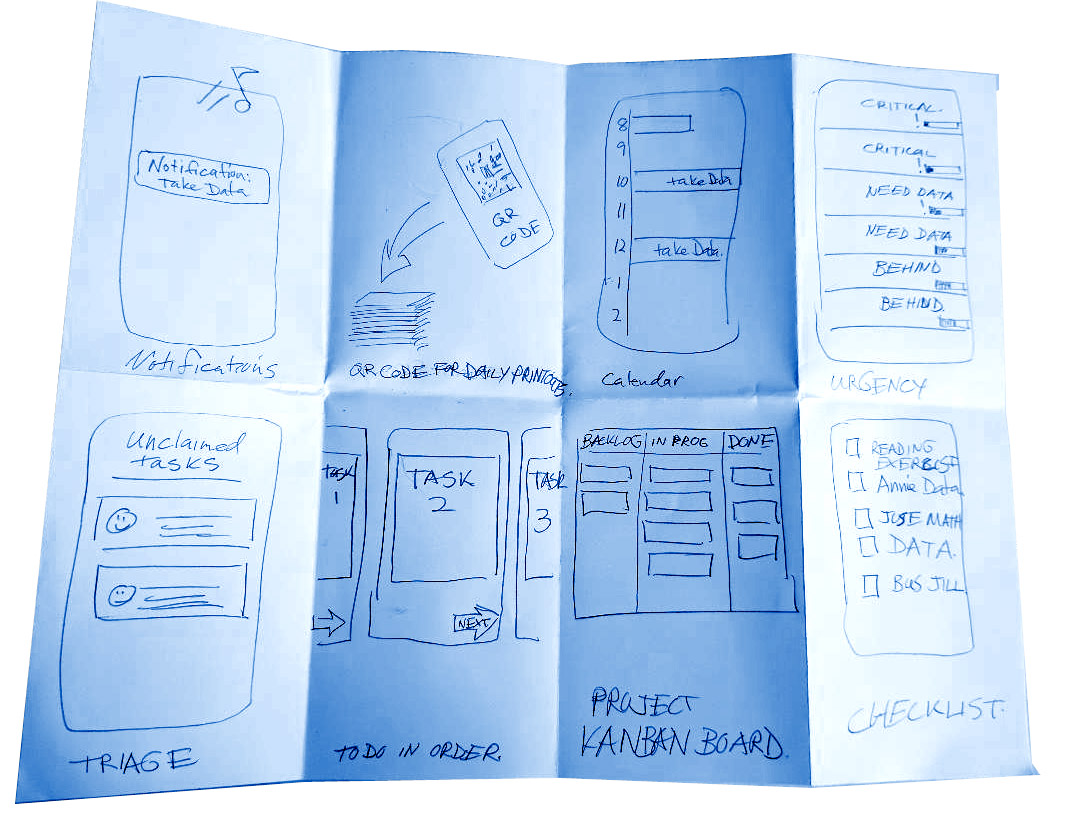
Code for SF relies on volunteers. Many people join and leave the project, making it hard for them to get involved. I saw this problem and made a helpful storyboard. Everyone loved it! IT REDUCED CONFUSION FOR NEW TEAM MEMBERS.
The busy case manager uses new software to assign the para-educator to collect data. It’s easy to communicate, and the data collection is much better!
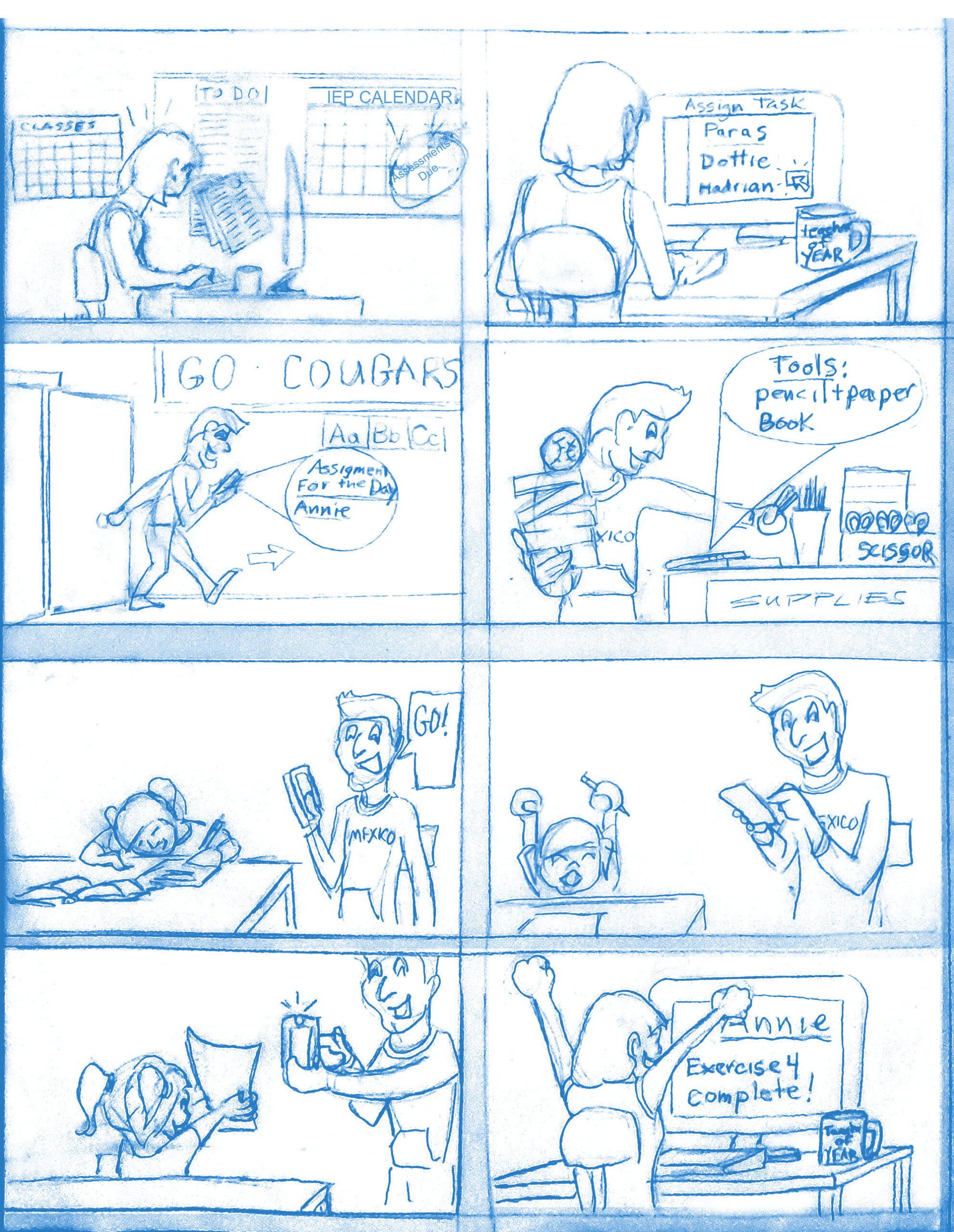
04 WIREFLOWS – PC APP
For the first half of the project, My role was focusing on the PC app. I worked on one of the Foundational wire-flows: “Case Manager – Creating a task”.
BELOW IS AN ANIMATED PROPOTYPE I USED TO PRESENT TO THE GREATER TEAM AND FOR
TESTING THE CONCEPT
SCROLL THROUGH ENLARGED WIREFRAME FLOW BELOW:
05 USER TESTING THE CONCEPT – the real problem emerges!
I actively participated in User Testing the Wireflows. I enjoy getting the know the users. However, we had been mostly focused on Case Managers!
I discovered crucial unaddressed needs regarding the para-educators that threatened to derail the viability of the project. This would become one of my main focuses for the rest of the project and case study
“There are a billion websites… Not enough ways to customize…”
“hard to track aides down, not until a day or two later…”
“I love it, just don’t think the Paras will use it. “
“Wish paras would take observation notes..usually don’t …should be required”
“a lot of staff that is multi-lingual. need to make it simpler”
” The Paras have a lot going on and it’s hard for them to do data.”
“…Paras older and don’t like technology…”
“It would have to be set up super simple so someone could then just hit a button.”
USER EXPERIENCE OUTCOMES:
-
The app is well received by Case Managers
-
Improving communication between Case Managers and Paras would be very helpful
-
Tasks need to be very customizable
-
Ability to aggregate data and set reminders
-
Without taking the hectic multi-tasking nature of the para’s job into account, THE CURRENT CONCEPT WOULD NOT WORK
-
Many Paras speak English as a second language and are not “tech-savy”
07 PIVOT! “TEAM PARA” IS FORMED
While other folks on the project were excited to get the moving on design choices, a small team of us – Janice, Neha, and I – aligned in our belief and determined to fix what we felt was a major issue with the Para educator’s app concept, to find the answers to saving viability.
INSIGHTS FROM ADDITIONAL PARA INTERVIEWS:
-
Paras need first and foremost to be fully present with the student!
-
Data collection is priority for Case Managers, but we need to create “buy -in” for Paras
-
Para Educators are frequently paired one-on-one with a student, but in other circumstances they could be working with 3-5 students
-
Paras might use several tools during the day, but the two most common tools were 1) a timer and 2) a counter
-
If a Para can input their data quickly it can be very beneficial versus carrying a binder
-
Having an app that can organize and sort all of a Para’s students’ IEPs or 504 plans, goals, and accommodations easily would be extremely helpful
08 PROTOTYPING THE PHONE APP
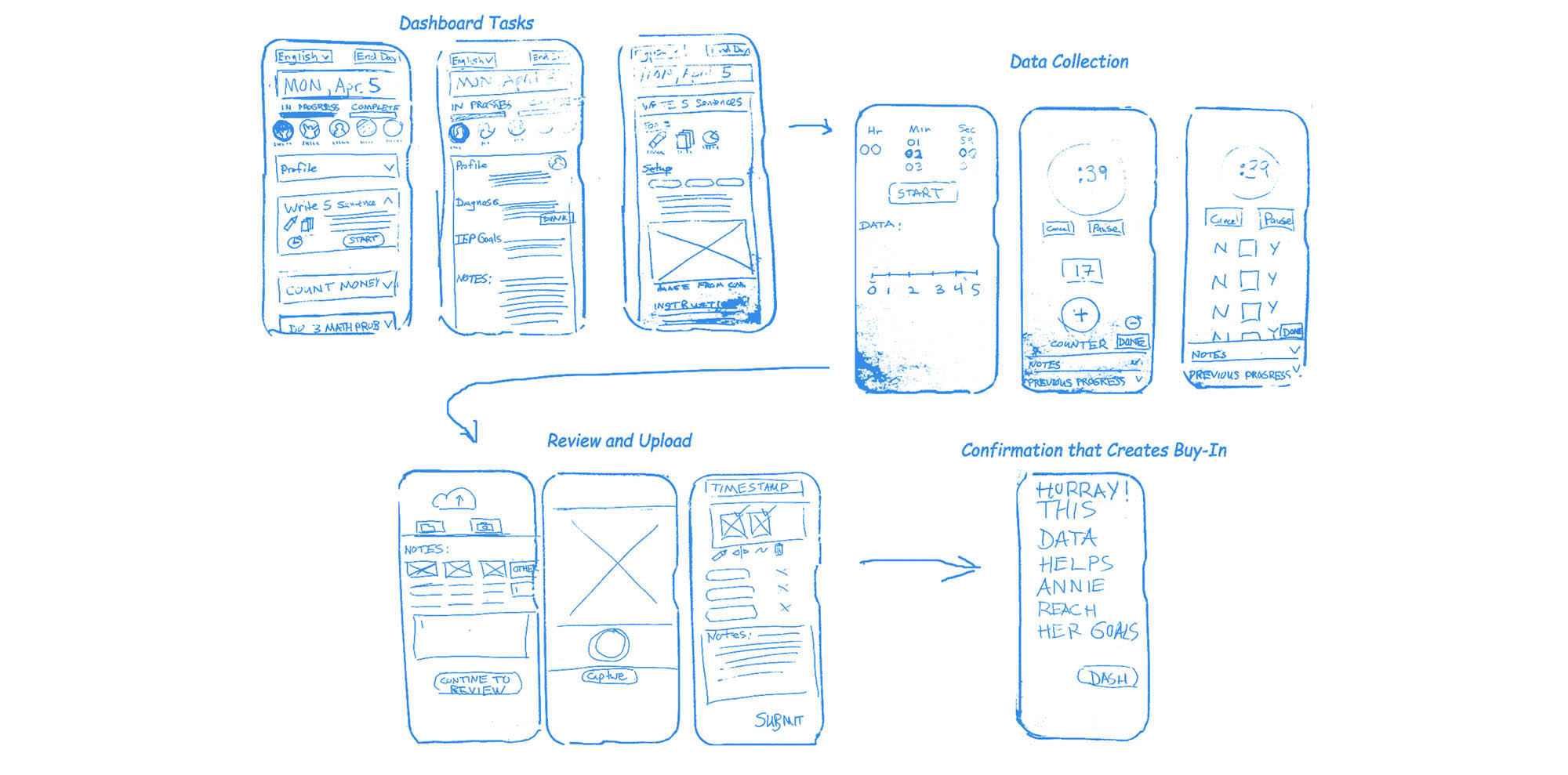
FAST FORWARD THROUGH SEVERAL ITERATIONS 🙂 …
I PRESENTED OUR MOBILE PROTOTYPE TO PROJECT COMPASS:
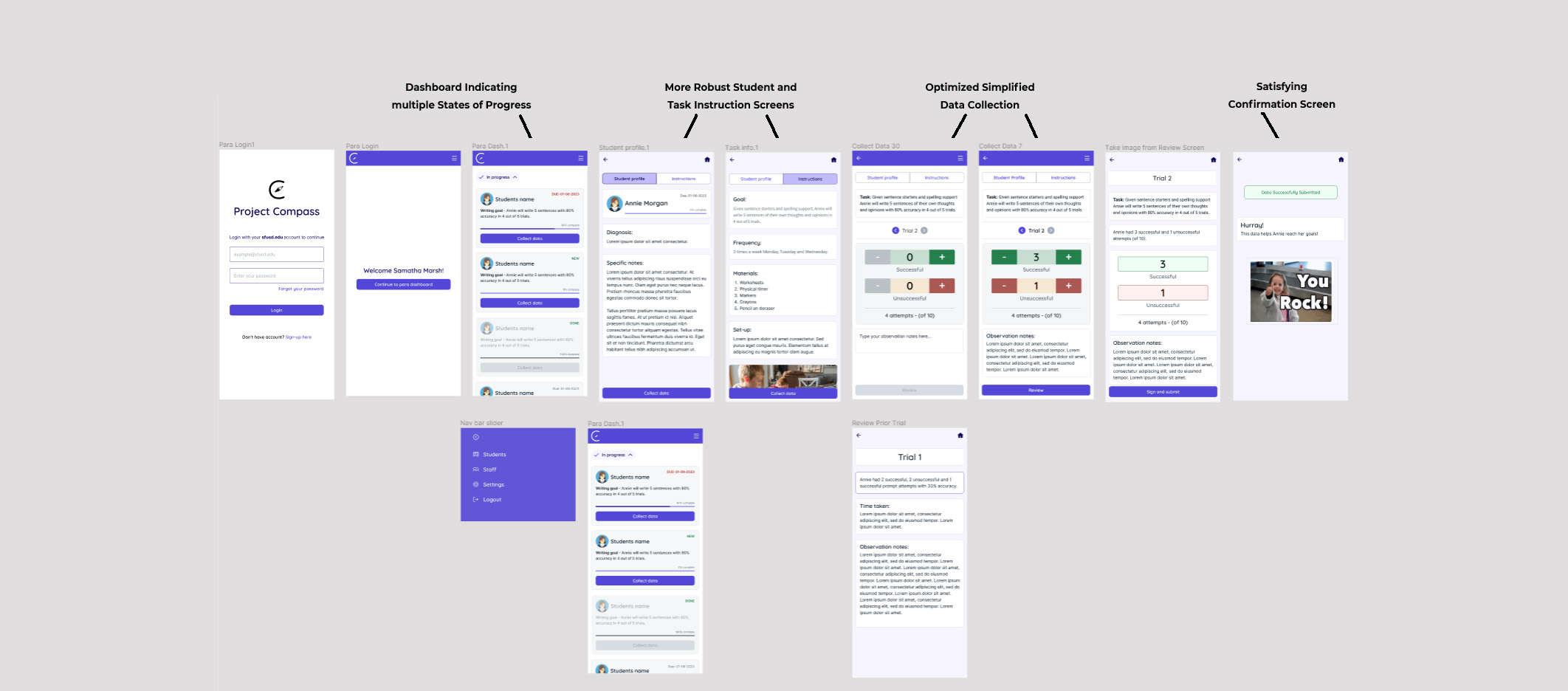
10 CONCLUSION
Our project team at CODE FOR SF wanted to find a quick and organized way for Para and Case Managers to communicate about data. We created Web-based PC and Mobile App. The MVP will be ready in December 2023.
The Story Within the Story
Beyond the case study, this project showed me something that sets me apart from other designers, is my ability to be proactive and operate something like a team captain – inspiring people to steadily move forward, create comradery, and use design thinking to it’s fullest.
Lessons Learned
- Getting up to speed and learning how a team works can be daunting, it can be helpful to relax, take breaks, and get individual help until you are up to speed. Initial research interviews can be a good place to start
- You have to really limit the number of flows in the beginning
- Be extra clear on any ideation sticky notes, comments, etc. – to remove ambiguity when you will not be there
- Come in with strong supported opinions but a soft grip
- Be proactictive